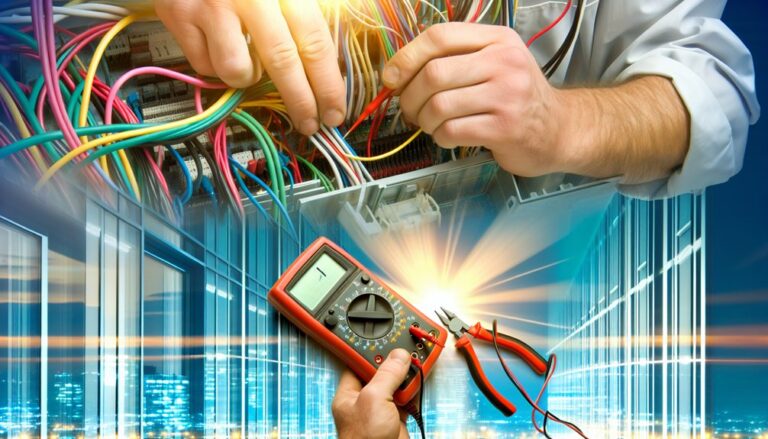Dimmer Switch Issues Solutions
If you’re facing dimmer switch issues like flickering lights or buzzing noises, start by checking bulb compatibility and switch ratings. Make sure your dimmer matches the total wattage of the connected fixtures. Inspect wiring for any loose connections and consider upgrading to a dimmer specifically designed for LED bulbs if necessary. Regular maintenance and proper installation can prevent many common problems. Discover more strategies to enhance your lighting system and improve dimmer performance.
Key Takeaways
- Ensure the dimmer switch is compatible with the type of bulbs used to avoid flickering and buzzing issues.
- Check the total wattage of connected fixtures against the dimmer’s maximum load rating to prevent overheating.
- Inspect wiring connections for any looseness or damage that could affect performance and safety.
- Replace incompatible bulbs with ones designed for dimming to enhance functionality and reduce noise.
- Regularly maintain the dimmer switch by cleaning dust and checking for secure connections to prolong its lifespan.

Common Dimmer Switch Problems
When you use a dimmer switch, you might encounter several common problems that can disrupt your lighting experience.
One issue stems from incompatible dimmer types. Not all dimmers work well with every bulb, especially LED or CFL options. Confirm your dimmer matches the bulb type for peak performance.
Additionally, improper switch ratings can lead to overheating or failure. A dimmer rated for lower wattage may struggle with higher loads, causing flickering or complete shutdowns. Always check the switch rating against the total wattage of the connected fixtures.
Troubleshooting Flickering Lights
Flickering lights often signal underlying issues that require immediate attention. To troubleshoot, follow these steps:
- Check Light Bulb Types: Confirm you’re using compatible bulbs with your dimmer switch. Some LED or CFL bulbs may not be dimmable or compatible, causing flickering.
- Examine Wiring Connections: Loose or damaged wiring connections can lead to inconsistent power delivery. Inspect connections at the dimmer switch and the fixture to confirm they’re secure.
- Assess Load Compatibility: Verify that the total wattage of your bulbs doesn’t exceed the dimmer’s maximum load. Overloading can result in flickering and potential damage.
Addressing Buzzing and Humming Sounds
Buzzing and humming sounds from your dimmer switch can indicate several issues that may affect performance and user experience. To address these noises, you might consider implementing buzz reduction techniques.
First, verify that the dimmer switch is suitable for the type of bulbs you’re using; mismatched compatibility can lead to excessive noise.
Next, examine the wiring connections for any loose or damaged components, as these can contribute to sound issues.
Additionally, employing noise isolation methods, such as using rubber grommets or dampening pads, can help minimize vibrations.
Finally, if the problem persists, replacing the dimmer switch with a higher-quality model designed for quieter operation could be a worthwhile solution to enhance your lighting experience without unwanted sound interference.
Compatibility Issues with LED Bulbs
Although LED bulbs offer energy efficiency and long life, compatibility issues with dimmer switches can arise.
To guarantee peak LED compatibility, consider these factors:
- Dimmer Ratings: Check the dimmer’s specifications. Not all dimmers are designed for LEDs; using a standard dimmer may lead to flickering or limited dimming range.
- Wattage Limits: Verify that the total wattage of your LED bulbs doesn’t exceed the dimmer’s rated capacity. Exceeding this limit can cause overheating and potential failure.
- Type of Dimmer: Utilize dimmers specifically labeled for LED use. These are engineered to handle the lower wattage and unique electrical characteristics of LED technology.
Overcoming Dimmer Switch Malfunctions
When dealing with dimmer switch malfunctions, it’s crucial to first identify the underlying cause to implement effective solutions.
Start by examining the specific dimmer switch type you’re using, as different models have unique features that can affect performance. For instance, electronic dimmers may struggle with certain LED bulbs if they lack adequate compatibility, while traditional rheostat dimmers might cause flickering.
Check for loose connections, as this can lead to inconsistent performance. If your dimmer switch features a load rating that’s exceeded, it may trip or fail.
Additionally, consider replacing older models with more advanced types that offer better compatibility and enhanced features, ensuring a smoother lighting experience in your home.
Tips for Installing and Maintaining Dimmer Switches
To guarantee your dimmer switch operates efficiently, proper installation and regular maintenance are essential. Follow these tips to ascertain peak performance:
- Choose the Right Dimmer Switch Type: Select a dimmer compatible with your lighting system, whether it’s LED, incandescent, or fluorescent.
- Consider Dimmer Switch Placement: Install the dimmer switch in an accessible location, avoiding areas with high heat exposure or moisture to prolong its lifespan.
- Regularly Inspect and Clean: Periodically check for dust accumulation and ascertain connections are secure.
Replace any worn components immediately.
About Us
We understand that electrical issues can be stressful and overwhelming. That’s why we are here to lend a helping hand and provide you with the best electrical services in town. As a team of experienced electricians, we take pride in our ability to solve any electrical problem with precision and care.
Pages
Follow us
© 2026 By Electrician Fort Lauderdale Today