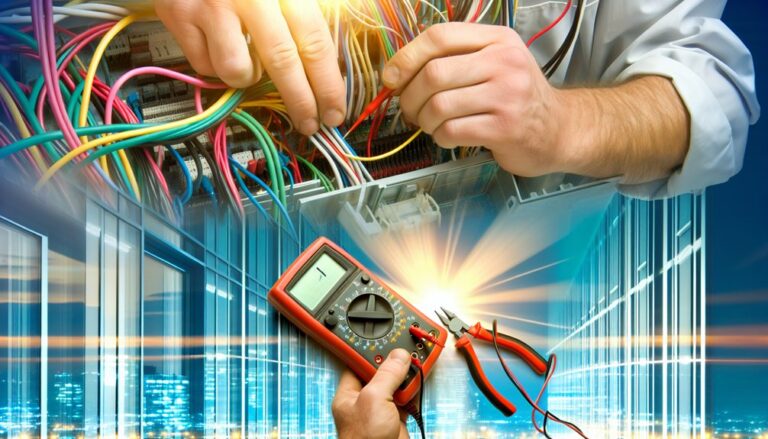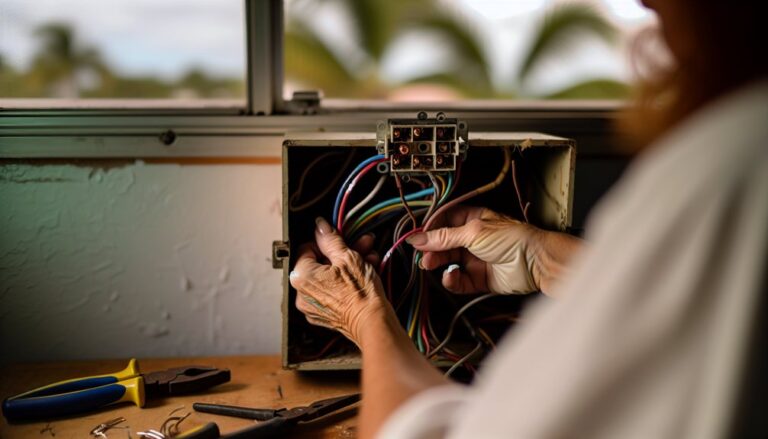Smart Home Device Connectivity Issues
Smart home device connectivity issues can stem from various factors. Wi-Fi problems, like network interference or weak signals, often disrupt performance. Compatibility among devices is vital, as different standards can lead to integration challenges. App performance may vary, causing lag or crashes. Regular firmware updates are essential to keep devices secure and efficient. By addressing these issues proactively, you can enhance your smart home experience. Explore further to discover effective solutions and tips to optimize your setup.
Key Takeaways
- Ensure all smart devices are compatible with the same communication protocols to avoid integration issues.
- Position your router centrally to minimize dead zones caused by walls and obstacles.
- Regularly update device firmware and apps to improve performance and security.
- Use Wi-Fi extenders if devices are far from the router to strengthen signal strength.
- Restarting your router and resetting devices can resolve connectivity problems.

Common Wi-Fi Connectivity Problems
Smart home devices often face a range of Wi-Fi connectivity problems that can disrupt their functionality. One common issue is network interference, which can stem from various sources like microwaves, cordless phones, or neighboring Wi-Fi networks. This interference can weaken the signal strength, leading to dropped connections or slow performance.
Additionally, the distance between your router and devices plays a considerable role; the farther away you are, the weaker the signal. Walls and obstacles can further impede connectivity, creating dead zones.
To enhance your devices’ reliability, consider repositioning your router, using Wi-Fi extenders, or switching to a less crowded frequency band. Addressing these issues can greatly improve your smart home experience.
Device Compatibility Challenges
While you may have an array of smart home devices, compatibility issues can often hinder their seamless operation. One major challenge arises from differing device standards among manufacturers. If your devices don’t adhere to the same standards, they may struggle to communicate effectively.
Additionally, protocol compatibility plays a critical role in ensuring devices work together harmoniously. For instance, Zigbee and Z-Wave protocols are popular, but not all devices support both. This fragmentation can lead to frustration, as you might find some devices unable to integrate fully.
To mitigate these challenges, it’s crucial to research compatibility before purchasing new devices, ensuring they can interact smoothly within your smart home ecosystem. A little diligence can save you significant headaches down the line.
App Integration Issues
Even when devices are compatible, app integration issues can pose significant challenges in managing your smart home. You might find that the app performance varies widely across different devices, leading to inconsistent functionality.
Lagging response times, frequent crashes, or an inability to access certain features can frustrate you and detract from your overall user experience.
Furthermore, if apps don’t communicate effectively with one another, you could struggle to create seamless automations that enhance convenience. These integration hurdles can turn your smart home into a source of irritation instead of ease.
To mitigate these issues, verify that you’re using the latest app versions and check for compatibility with your smart devices, enhancing both performance and your overall experience.
Firmware and Software Updates
Regular firmware and software updates are essential for maintaining the functionality and security of your smart home devices. These updates often bring significant firmware improvements that enhance device performance and compatibility.
Without them, your devices may lag behind in security protocols, leaving them vulnerable to cyber threats.
Software upgrades not only fix bugs but also introduce new features that can optimize your smart home experience. You might notice improved connectivity and functionality after completing these updates.
It’s important to stay proactive by checking for updates regularly, as manufacturers frequently release patches to resolve issues and enhance user experience.
Troubleshooting Tips for Smart Devices
After ensuring your smart home devices are up-to-date with the latest firmware and software, you may still encounter connectivity issues. Here are some troubleshooting tips to help you get back online:
| Issue | Solution |
|---|---|
| Device won’t connect | Reset the device |
| Weak signal | Check network settings |
| Frequent disconnections | Move closer to the router |
| Inconsistent performance | Restart the router |
If you still face problems, consider resetting devices to factory settings. This often resolves deeper issues linked to corrupted configurations. Make sure to review your network settings, ensuring all devices are on the same Wi-Fi band and that your router isn’t overloaded. Following these steps can greatly enhance your smart home’s connectivity.
Future-Proofing Your Smart Home Setup
As technology evolves, ensuring your smart home setup remains compatible with future advancements is essential.
To future-proof your home, consider these strategies:
- Diverse smart hub options: Choose a hub that supports multiple protocols, allowing for better integration of devices from various manufacturers.
- Adopt the latest wireless standards: Opt for devices that use Wi-Fi 6 or Zigbee 3.0. These standards offer improved speed, range, and energy efficiency, ensuring longevity.
- Regular software updates: Keep your devices updated to benefit from security patches and new features, enhancing compatibility with emerging technologies.
About Us
We understand that electrical issues can be stressful and overwhelming. That’s why we are here to lend a helping hand and provide you with the best electrical services in town. As a team of experienced electricians, we take pride in our ability to solve any electrical problem with precision and care.
Pages
Follow us
© 2026 By Electrician Fort Lauderdale Today