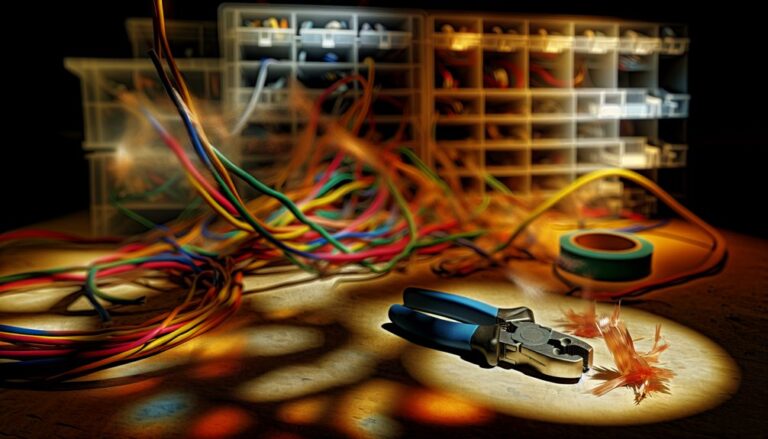Troubleshooting Smart Locks
When troubleshooting smart locks, start by checking the battery levels; replace them regularly, ideally once a year. Confirm your Wi-Fi connectivity is stable by evaluating router placement and minimizing interference. If problems persist, perform a factory reset and update the firmware through the companion app. Review user permissions and lock settings to confirm only authorized access. If issues continue, consider professional assistance for a thorough inspection. More insights await to enhance your smart lock experience.
Key Takeaways
- Verify that the smart lock is compatible with your existing door hardware to prevent installation issues.
- Regularly monitor and replace batteries to ensure the lock functions properly; keep a spare set for emergencies.
- Check for Wi-Fi interference and place your router strategically for optimal connectivity with the smart lock.
- Perform a factory reset to resolve persistent issues, and reconfigure settings after ensuring software compatibility.
- Manage user permissions effectively to maintain security, granting access only to authorized individuals and monitoring for unauthorized attempts.

Understanding Common Smart Lock Issues
Have you ever wondered why your smart lock isn’t responding as expected? One common issue lies in smart lock compatibility. Verify your lock is compatible with your existing door hardware; otherwise, it won’t function correctly.
Incompatible systems can lead to installation challenges, making it difficult to secure your home effectively. Additionally, check if the lock’s software is up to date, as outdated firmware can hinder performance.
It’s crucial to follow the manufacturer’s installation guidelines precisely, as deviations can cause malfunctions. If you experience frequent connectivity issues, the placement of your Wi-Fi router may be a factor.
Checking Battery Levels
While smart locks offer convenience, low battery levels can lead to unexpected lockouts or connectivity issues.
To guarantee peak performance, regularly check your battery life and replace batteries as needed.
Here’s what you should do:
- Monitor battery indicators on your smart lock.
- Replace batteries at least once a year or sooner if alerts appear.
- Use high-quality batteries that match manufacturer specifications.
- Keep a spare set of batteries handy for emergencies.
- Test your lock after replacing batteries to confirm functionality.
Ensuring Proper Wi-Fi Connectivity
After ensuring your smart lock has adequate battery life, the next step is to confirm that it maintains a stable Wi-Fi connection.
Start by checking for Wi-Fi interference, which can stem from physical barriers like walls or electronic devices, such as microwaves and cordless phones. These can disrupt the signal strength your smart lock receives.
Next, evaluate your router placement. Ideally, it should be centrally located within your home, free from obstructions, to maximize coverage.
If your lock is far from the router, consider using a Wi-Fi extender to strengthen the signal.
Regularly monitoring your smart lock’s connectivity can help you troubleshoot issues before they become critical, ensuring seamless access and security.
Resetting Your Smart Lock
If your smart lock isn’t responding or you encounter persistent connectivity issues, resetting it can often resolve these problems. A factory reset restores your device to its original settings, which can help eliminate software glitches.
Before proceeding, verify your lock compatibility with the manufacturer’s guidelines. Here’s how to perform a reset:
- Locate the reset button on your smart lock.
- Press and hold the reset button for the recommended duration.
- Wait for the lock to indicate a successful reset (usually through lights or sounds).
- Reconfigure your settings, verifying Wi-Fi credentials are up to date.
- Test the lock functionality to confirm the issue is resolved.
Following these steps can restore your smart lock’s performance effectively.
Updating Firmware and Software
Updating the firmware and software of your smart lock is essential for maintaining its security and functionality, as manufacturers regularly release updates that fix bugs, improve performance, and enhance features.
To guarantee a seamless experience, you must regularly check for firmware updates through your lock’s companion app or website. These updates often include critical security patches that protect against vulnerabilities.
Additionally, confirm that your smart lock’s software is compatible with your smartphone’s operating system to avoid connectivity issues.
If you encounter problems during the update process, consult the user manual for troubleshooting steps or contact customer support for assistance.
Staying current with firmware and software updates will help you maximize your smart lock’s performance and security.
Troubleshooting App-Related Problems
How can you effectively troubleshoot app-related problems with your smart lock? Start by addressing common issues that may hinder performance.
Here’s a quick guide to help identify and resolve app compatibility issues and troubleshooting notifications:
- Confirm your app is updated to the latest version.
- Verify that your device’s operating system meets the app’s requirements.
- Check for any recent changes in your home network, like new routers or settings.
- Restart the app and your smart lock to refresh connections.
- Review app settings to confirm notifications are enabled.
Inspecting Physical Components
When troubleshooting your smart lock, inspecting physical components is essential for identifying potential issues.
Start by examining the lock’s exterior for any visible signs of mechanical wear, such as scratches or dents, which could affect functionality.
Next, check the alignment of the lock within the doorframe. Misalignment can lead to resistance when locking or releasing, causing strain on both the lock and the mechanism.
Verify that the screws are tight and that the strike plate is properly positioned. If you notice any misalignment, adjust the components to achieve a smooth operation.
Regular inspections can prevent minor issues from escalating into major problems, guaranteeing your smart lock operates efficiently and reliably.
Addressing User Permissions and Access
Although user permissions are often overlooked, they play an essential role in the functionality of your smart lock. Properly managing user roles and access levels guarantees that only authorized individuals can open your door.
Here are key aspects to take into account:
- Administrator Access: Grants full control over settings and permissions.
- Guest Access: Provides temporary access without sharing permanent credentials.
- Time-Based Access: Allows users to enter during specified times only.
- User Activity Logs: Tracks who accessed the lock and when, enhancing security.
- Revocation Procedures: Confirm you can quickly disable access for lost credentials.
Reviewing Lock Settings and Configurations
Before you can guarantee your smart lock operates effectively, it’s crucial to review its settings and configurations. Start by checking for lock compatibility issues; confirm your lock integrates seamlessly with your home network and devices. Next, follow configuration best practices to optimize performance.
| Configuration Aspect | Best Practice |
|---|---|
| Firmware Updates | Regularly update to the latest version. |
| User Access Settings | Limit access to trusted users only. |
| Notification Preferences | Enable alerts for unauthorized access. |
| Battery Management | Check battery levels regularly to prevent failures. |
Seeking Professional Assistance
If you’re facing persistent issues with your smart lock despite troubleshooting efforts, seeking professional assistance can be a wise choice.
Finding experts who specialize in smart lock technology guarantees you receive accurate diagnoses and solutions.
When evaluating services, consider the following:
- Experience: Look for technicians with a proven track record in smart lock repairs.
- Certifications: Confirm they’ve relevant certifications in security systems.
- Customer Reviews: Check feedback from previous clients to gauge reliability.
- Warranty: Inquire if they offer warranties on their work or parts.
- Response Time: Assess their availability for urgent issues.
About Us
We understand that electrical issues can be stressful and overwhelming. That’s why we are here to lend a helping hand and provide you with the best electrical services in town. As a team of experienced electricians, we take pride in our ability to solve any electrical problem with precision and care.
Pages
Follow us
Electrician Fort Lauderdale Today
Fort Lauderdale, FL 33301
© 2026 By Electrician Fort Lauderdale Today